In the meantime I created also buildings for Epic Armageddon which can be found here.
![]() needed some buildings urgently. While I can cut them from styrofoam quickly thanks to a computerized machine, making the roofs and painting the buildings takes some time. I remembered somebody who does buildings from paper and decided to go that way too. I wanted to have the buildings readily painted and they should fit my other designs. So I scanned some walls of models I've made from styrofoam and converted them into paper buildings using Photoshop, Autocad and Coreldraw.. On the last designs Autocad took over all the tasks from Coreldraw as well, so that now only Photoshop (6.0) and Autocad (2000i) are part of the design process.
needed some buildings urgently. While I can cut them from styrofoam quickly thanks to a computerized machine, making the roofs and painting the buildings takes some time. I remembered somebody who does buildings from paper and decided to go that way too. I wanted to have the buildings readily painted and they should fit my other designs. So I scanned some walls of models I've made from styrofoam and converted them into paper buildings using Photoshop, Autocad and Coreldraw.. On the last designs Autocad took over all the tasks from Coreldraw as well, so that now only Photoshop (6.0) and Autocad (2000i) are part of the design process.
All images are designed to fit on A4 and larger (i.e. legal) sized paper.
The building files (pdf)
The resolution of all bitmaps included in the pdf documents is 144 lpi, so it is good enough for ink jet printers with resolutions up to 1440 dpi. Please note that Adobe acrobat has a check box in it's printing dialog, that when checked will resize the printout. That is usually not what you want. The pdfs are contained in zip archives, because there were errors when the pdf-files were opened directly by the browser.
The building files (gif)
If you encounter problems with the pdf files you can try the GIFs. The GIFs are stored in zip archives as most buildings are made from more than one page. The GIFs have a resolution of 150 dpi, so to be sure that they print in the correct size, open it with any graphic application and print it from there with the picture's resolution set to 150 dpi. In the latest projects all images have a blue border of the same size (20cm x 28cm). This makes it easier to scale the images as all have the same area covered by pixel-data (i.e. the blue rectangle).
Paper
I tested a photo ink paper of 100g/m2 and a glossy photo paper of unknown weight (it's more like a thin cardboard probably 200 g/m2).
The ink paper was easier to bend, and the matt colours look more natural, but the print quality on the glossy paper is better and the stability is higher as the glossy paper is much thicker. If you bend the flaps resist the urge to move a ruler along the bended edge. Because this will not only result in an "edgier" edge, but it will also rub off most of the colour. When you (after you folded the edge) put a paper on top of the part and drag a finger nail over the covered (still folded) edge you can improve the sharpness of the edge immensely without rubbing off the colour.
Big sections or sections that will have to support stands (like the wall sections) must be build from paper at least 150 g/m2 or must be supported themselves by cardboard.
Since I wrote the above paragraph I tested a 170 g/m2 matt paper coated on both sides, which gives very good printing results and has good strength. It is distributed in Germany by Zweckform under their own label, but it seems to be a paper manufactured by Avery.
Tips and instructions
You will find some general tips/instructions under this link. Links to model specific tips and instructions can be found in the paragraphs describing the models.
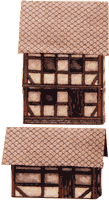 Two Empire style buildings. A two story and a one story building each with two alternative sets of roofs.
Two Empire style buildings. A two story and a one story building each with two alternative sets of roofs.PDF (199k) - GIFs (980k) - Tips

No town should be without a church. This one can be build in different styles by adding apses and or buttresses.
PDF (411k) - GIFs (1480k) - Tips

Wall PDF (205k) - GIFs (772k) - Ti^ps
Tower PDF (447k) - GIFs (2150k) - Tips
Gate PDF (654k) - GIFs (2780k) - Tips
 A hexagonal castle including towers, walls and drawbridge. It has a crusaderish flair and looks splendid on sandy ground, but it also looks good on green with or without a moat around.
A hexagonal castle including towers, walls and drawbridge. It has a crusaderish flair and looks splendid on sandy ground, but it also looks good on green with or without a moat around.
There is no PDF version only a GIF version.